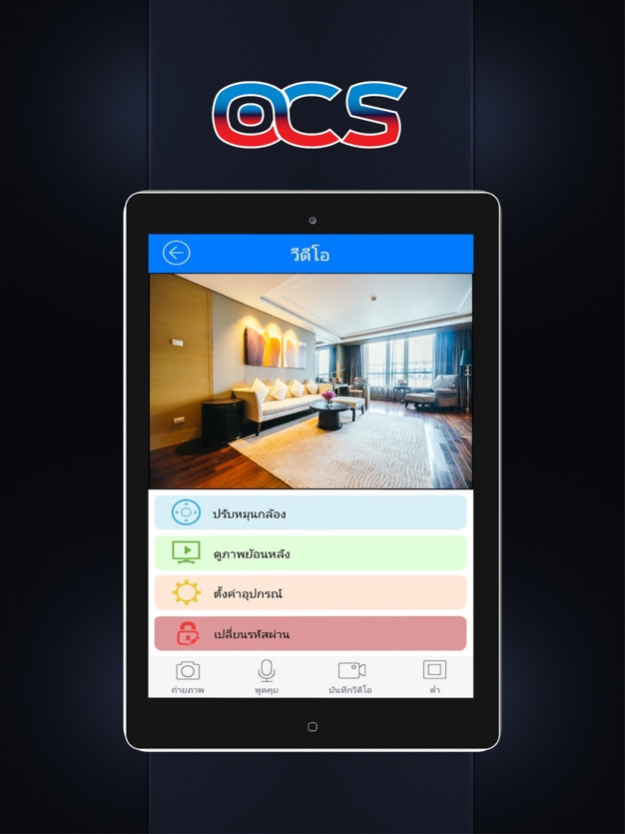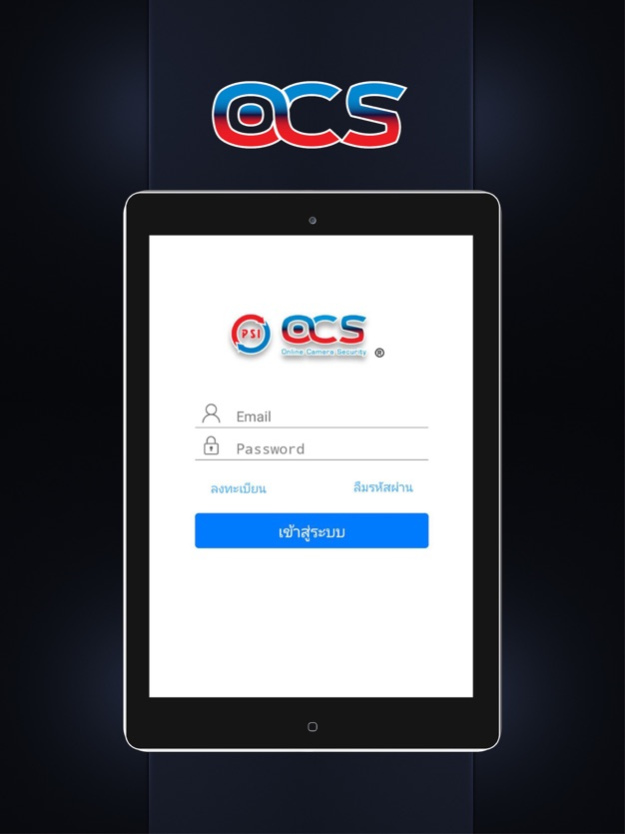PSI OCS 2.1.0
Continue to app
Free Version
Publisher Description
PSI OCS uses new transmission system and a large number of servers. Comparing with AnTone, the performance of PSI OCS is much better than that of AnTone in terms of connection rate and transmission speed.
PSI OCS improves the communication problem in the complex network environment. It solves dynamic IP and no public IP problems effectively under the environments of ADSL, PPPoE and LAN.
Comparing DDNS, PSI OCS do not need to apply for dynamic domain name, do port mapping and run DNS client. Remote view can be run based on a PSI OCS code, which can be gotten at host-end software.PSI OCS uses CDN (Content Delivery Network) technology in terms of servers, which is a leading technology used in many web portals. The servers of PSI OCS are located at the key nodes of network operators in order to get perfect bandwidth. The CDN technology is very useful in the application of PSI OCS.
Jul 27, 2022
Version 2.1.0
improve SDK performance
About PSI OCS
PSI OCS is a free app for iOS published in the Screen Capture list of apps, part of Graphic Apps.
The company that develops PSI OCS is SOFTTECH NETWORK COMPANY LIMITED. The latest version released by its developer is 2.1.0.
To install PSI OCS on your iOS device, just click the green Continue To App button above to start the installation process. The app is listed on our website since 2022-07-27 and was downloaded 14 times. We have already checked if the download link is safe, however for your own protection we recommend that you scan the downloaded app with your antivirus. Your antivirus may detect the PSI OCS as malware if the download link is broken.
How to install PSI OCS on your iOS device:
- Click on the Continue To App button on our website. This will redirect you to the App Store.
- Once the PSI OCS is shown in the iTunes listing of your iOS device, you can start its download and installation. Tap on the GET button to the right of the app to start downloading it.
- If you are not logged-in the iOS appstore app, you'll be prompted for your your Apple ID and/or password.
- After PSI OCS is downloaded, you'll see an INSTALL button to the right. Tap on it to start the actual installation of the iOS app.
- Once installation is finished you can tap on the OPEN button to start it. Its icon will also be added to your device home screen.